 Alerts
& Logging
Alerts
& Logging Alerts
& Logging
Alerts
& LoggingZoneAlarm Pro's alert and logging features keep you aware of what's happening on your computer without being overly intrusive.
You may be the type of person who wants to know everything that happens on your computer—or you may not want to be bothered, as long as you know your computer is secure.
|
|
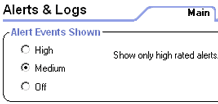
The default Medium alert display setting minimizes interruptions by only showing you alerts that are high-rated--that is, that are likely to have resulted from hacker activity. The High alert display setting will show you all alerts—even those probably caused by normal network traffic. If you don't want to be bothered by firewall alerts at all, just select Off. |
![]() Tip
Use advanced alert and log settings to hide or show alerts caused by events
involving specific ports, protocols, or ZoneAlarm Pro functions. How?
Tip
Use advanced alert and log settings to hide or show alerts caused by events
involving specific ports, protocols, or ZoneAlarm Pro functions. How?
You can control logging just as completely as you control alert display. You can choose to record all alerts, only high-rated alerts, or alerts caused by specific traffic types.
ZoneAlarm Pro gives you easy access to alert log records via the Log Viewer tab, so you can quickly retrieve the details on any individual alert. ZoneAlarm Pro also provides easy tools for formatting and archiving text logs.
Showing and hiding
firewall alerts
Suppressing or enabling log
entries
Viewing the ZoneAlarm Pro log